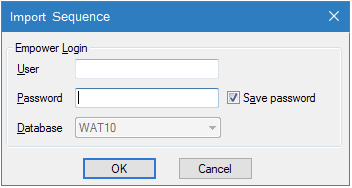Interoperability with Waters Empower Software
ASTRA can connect directly to Waters Empower™ chromatography software to read in Empower™ sample sets. Users can set up their runs in Empower™, then easily import this data into ASTRA. Type in the data once, and use it twice. Plus, Empower™ users can benefit from the advanced analysis features of ASTRA.
Importing Empower™ sample sets is a snap. First, create the sample set in Empower™.
Next, fire up the Empower™ import utility in ASTRA. Users can then log in to the Empower™ database using their Empower™ user id and password.
ASTRA then connects to the Empower™ database, presenting a dialog to navigate and open the Empower™ sample set of interest. Once the Empower™ sample set is chosen, ASTRA uses its powerful import functionality to convert the Empower™ sample set into a full-featured ASTRA sample set. Sample names and identifying information are all brought over from Empower™, but now users have the full power of ASTRA at the fingertips.
This feature is available for all tiers of the ASTRA software.