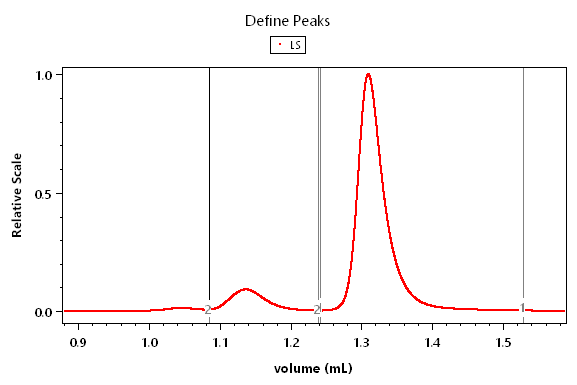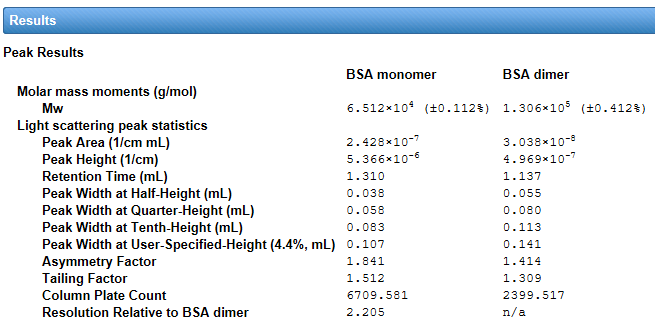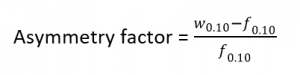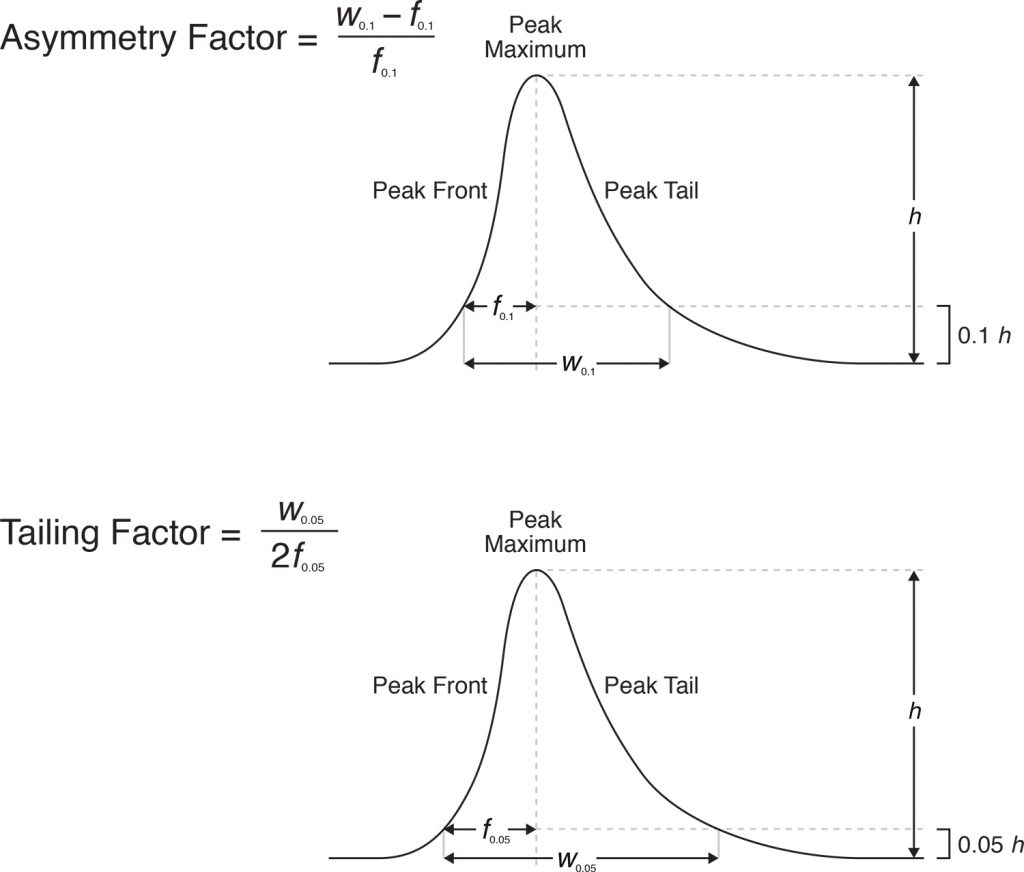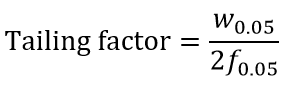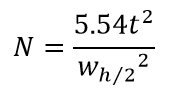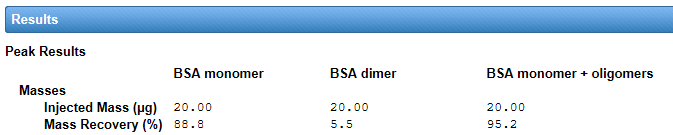How can I assess the quality of my chromatography in ASTRA?

Introduction
Did you know that ASTRA® can be used to assess the quality of chromatography with statistics such as peak height, column plate count, peak width, asymmetry, and resolution? In fact, this analysis is built into every online method in the software so there’s no need to use your chromatography software to perform these calculations. This is particularly advantageous when using Wyatt’s HPLC Service to control your HPLC hardware or performing FFF-MALS experiments using VISION.
In general, good chromatography has baseline separation between peaks, and peaks should be symmetric. A long tail on the end of a peak may mean that the sample is interacting with the column material, too much sample has been injected (column overload), or column performance is reduced (column aging). Columns interaction may be addressed by changing columns (e.g., stationary phase material or pore size) or by changing the solvent or buffer composition (e.g., increasing salt concentration) to reduce interactions. Overloading may be addressed by injecting lower sample amounts. The performance of the column itself may be checked by running a known good molecular standard that elutes well on the column type.
Adding peak statistics to your report
Peak Statistics procedure in ASTRA
You can simply display the results for any of your experiments by adding them to your report via the Report Designer. To do so, click on Report Designer at the top of the Report window. In the tree hierarchy, the peak attributes can be found under Results -> Peaks. The peak statistics are computed for every detector in the experiment’s Configuration, and you may add statistics for the UV, light scattering, or RI peaks independently to the report. The most important parameter definitions are listed below. For more details, see the ASTRA User’s Guide. If band broadening exists in your experiment the peaks statistics will show the aligned and broadened results. Make sure to compare experiments that have the same band broadening parameters.
Peak statistic definitions
Peak Area
This is the peak area under the peak, bounded by the baseline and the user-defined peak range. This means that the peak area depends on how the peak range is assigned. The units of the peak area depend on if the abscissa of the chromatogram in Basic Collection is set to mL or minutes. In Figure 1, the abscissa is set to mL and so the report for this sample in Figure 2 shows 1/cm mL. Changing the abscissa to show minutes would result in units of 1/cm min.
Peak Height
This is the length of a vertical line from peak apex to baseline. This is in the instrument units. For example, for LS detectors, it will be in Rayleigh ratio units, or 1/cm. For UV, it will be in absorbance units, AU.
Peak Width at various heights
These peak widths are reported at 4.4%, 10%, 25%, and 50% height. Peak widths at different heights are used to calculate various statistics described below such as the asymmetry factor and resolution.
Tailing and Asymmetry Factors
The Asymmetry Factor provides information about nonideal peak shape. ASTRA uses the US Pharmacopeia definition (USP40) to calculate tailing and asymmetry factors, see Figure 3. Note this may be calculated differently in other chromatography software.
Tailing Factor
The Tailing Factor is similar to the Asymmetry Factor, but is defined as:
Column Plate Count
Column plate count is a measure of resolution, or the separating efficiency. The column manufacturer provides the initial plate count. This value changes over time, and ASTRA can calculate the new value to help you track the efficiency of your column. The more plates, N, and the smaller the plate height, the better the resolving power. Plate count is defined as such.
where t is the retention time, and w2,h/2 is the peak width at half height.
Resolution (relative to Peak)
The resolution R_s is defined as:
Rs = 1.18 * (t2 — t1)/(w1,h/2 + w2,h/2),
where t is the retention time for each peak and w2,h/2 is the width of each peak (in our case Peak 2 = BSA monomer and Peak 1 =BSA dimer) at half height.
Mass recovery as an indicator of sample quality
The peak area of a concentration detector’s trace (UV or RI) is used to determine the amount of material that eluted from the column; we call this the calculated mass for each peak. If you input the flow rate, sample concentration, and injection volume into your Configuration or Sequence table before you define your Peaks, ASTRA will automatically calculate the injected mass from this information. You may also specify the injected mass manually for each peak. Comparing the calculated mass to the amount that was injected can provide key information about your sample quality and how it interacts with the column; we call this mass recovery. Mass recovery should always be less than 100%, but a significant reduction in mass recovery could mean the sample is interacting with the column.
The mass recovery is in Results -> Peaks -> Masses. Use the Report Designer to add this parameter if it’s not already displayed in your Report. An example for the BSA chromatogram in Figure 4 is shown below. In addition to the BSA monomer and BSA dimer peak, a peak has been drawn across all peaks (monomer, dimer, and higher oligomers). Mass recovery across all peaks is 95%, slightly higher than monomer and dimer. (This is due to trimers and higher oligomers.)
The mass recovery of 95% in the report above indicates that nearly all of the BSA elutes from this column and that we don’t have significant column interactions in our chromatography.
Conclusion
Do you have a question? Contact our experts here in Customer Support. We’re happy to help! Call +1 (805) 681-9009 option 4 or email support@wyatt.com.