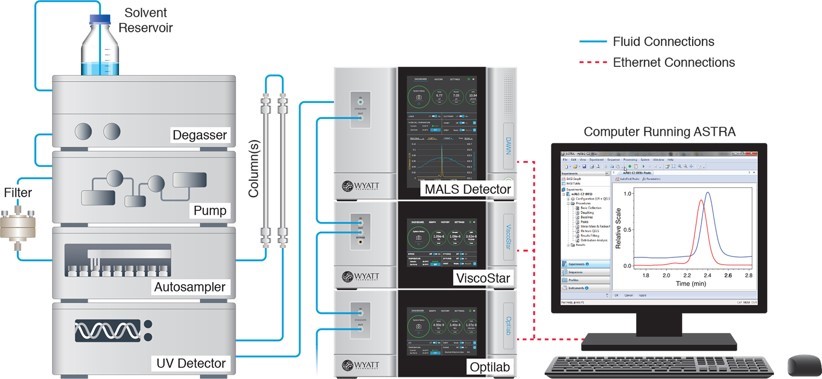How do I connect my Wyatt instruments to my chromatography system?

Wyatt provides detailed connection guides if you need to move your Wyatt instrumentation to a different chromatography system or reconnect your instruments after factory service.
Connecting your Wyatt instrumentation to a chromatography system involves five main steps:
- Making the fluid connections between the chromatography system and the Wyatt instruments.
- Connecting the auto inject signal from the autosampler to a Wyatt detector.
- Connecting the analog UV signal from the UV detector to a Wyatt detector
- Configuring the chromatography software to output the correct autoinject and UV signals.
- Configuring the ASTRA™ software to accept the autoinject and UV signals
You can find the connection guide for Waters™ LC systems below:
- TN3601 - Waters HPLC Connection Guide for Wyatt Instrumentation
- TN3610 - ACQUITY™ UPLC™ Connection Guide for Wyatt Instrumentation
You can find the connection guide for other HPLC/UHPLC systems on our Support Center:
- TN3600 - Agilent HPLC Connection Guide for Wyatt Instrumentation
- TN3602 - Dionex/Thermo HPLC Connection Guide for Wyatt Instrumentation
- TN3603 - Shimadzu HPLC Connection Guide for Wyatt Instrumentation
- TN3604 - AKTA pure Connection Guide for Wyatt Instrumentation
- TN3605 - Connecting an AKTA Chromatography System (purifier, explorer or micro) to Wyatt Instrumentation
- TN3606 - BioRad HPLC Connection Guide for Wyatt Instrumentation
- TN3611 - Thermo UHPLC Connection Guide for Wyatt Instrumentation
After you connect your Wyatt instruments to your chromatography system, make sure to run an appropriate standard to determine the alignment and band broadening parameters and enter these into your ASTRA methods.
Do you have a question? Contact our experts here in Customer Support. We’re happy to help! Call +1 (805) 681-9009 option 4.