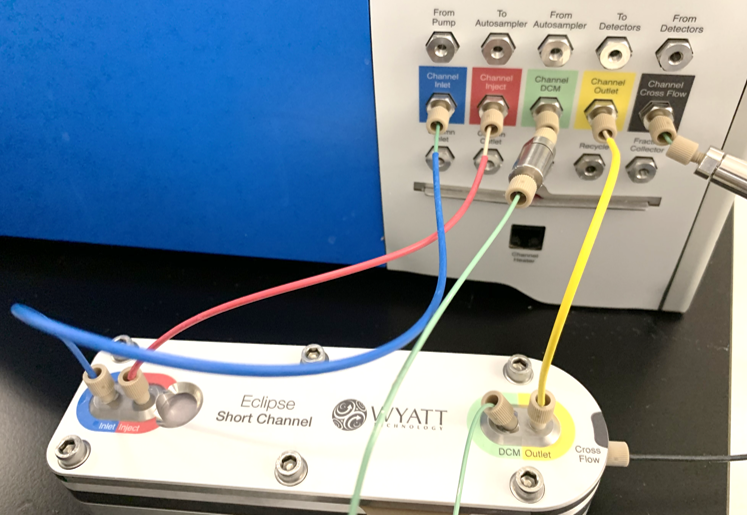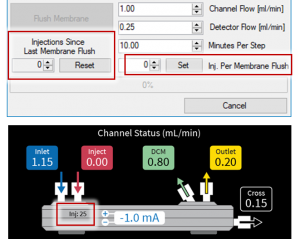How do VISION 3 and DCM make it easier to install a membrane for the Eclipse?

Introduction
VISION™ 3 makes the process of installing and flushing a new FFF-MALS membrane easier than ever when using the Eclipse™ (NEON™) with Dilution Control Module™ (DCM). The membrane is a critical component of the separation channel, where flows controlled by the Eclipse work together to achieve sample separation. As part of your routine maintenance and to ensure optimal signal-to-noise and peak resolution, the membrane and spacer are consumable items that are typically replaced every 2 – 4 weeks or 50 – 200 injections, depending on the sample. Innovations of the Eclipse make this process even faster and more reliable: the DCM enables flushing the membrane while the channel is still attached to the detectors, without contaminating the detectors.
Installing the membrane
Once your new membrane is installed and the channel is reassembled, the Eclipse channel is easily re-installed thanks to the color-coded tubing sleeves and labeled ports on both the Eclipse chassis and channel.
However, the channel is not immediately ready for experiments. There is air and potentially particulates or fibers that need to be removed from the channel by flushing.
Flushing the membrane
VISION 3 enables automatic flushing of the membrane through the DCM port in order to flush out air and particulates, with no flow to the detectors. To accomplish this, right-click on the Eclipse user interface widget and select “Flush.” This opens a window (new to VISION 3) that allows you to perform a variety of flushing options. Click on the “Flush Membrane” button and the Eclipse will automatically flush your membrane for about 30 minutes.
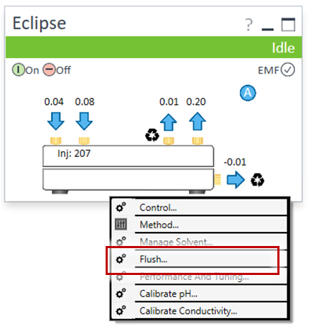
Using the Injection Counter
VISION 3 adds an injection counter for your channel. This feature will track the number of injections performed on your membrane—you will see the number of injections in the software and on the front panel of the Eclipse—it will even track FFF and SEC injections separately if you have the Eclipse with SEC switching option. This is a convenient way to generate lab protocols around when you want to replace your membrane (i.e., after 100 injections).
In the Flushing window, you can reset the injection counter when a new membrane is installed and flushed. You can also set a target number of injections so that the system will remind you when it is time to change your membrane. You are now ready for a conditioning run and some experiments!
Flushing without the DCM option
If your Eclipse does not have the DCM option installed, it is recommended to flush the channel with the its outlet port disconnected from the Eclipse unit. Although you won’t have the DCM-specific flush procedure available, the injection counter and other convenient purge functions are all readily available. Additionally, all Eclipse (NEON) models have the Smart Services™ platform and VISION’s Intelligent Solvent Management™ system for system monitoring and maintenance indicators that will help you manage your solvent volumes, configure solvent recycling, purge flow controllers, and monitor the readiness of your system for data collection.
Conclusion
Do you have a question? Contact our experts here in Customer Support. We’re happy to help! Call +1 (805) 681-9009 option 4 or email support@wyatt.com.