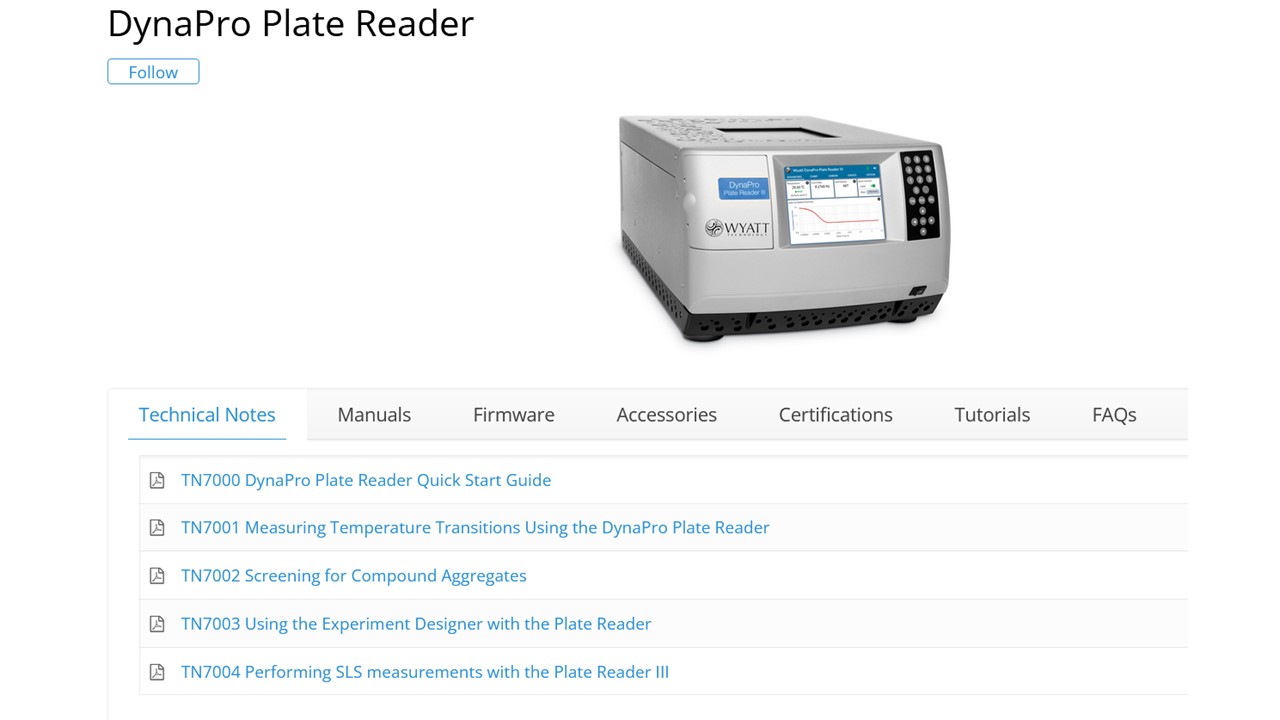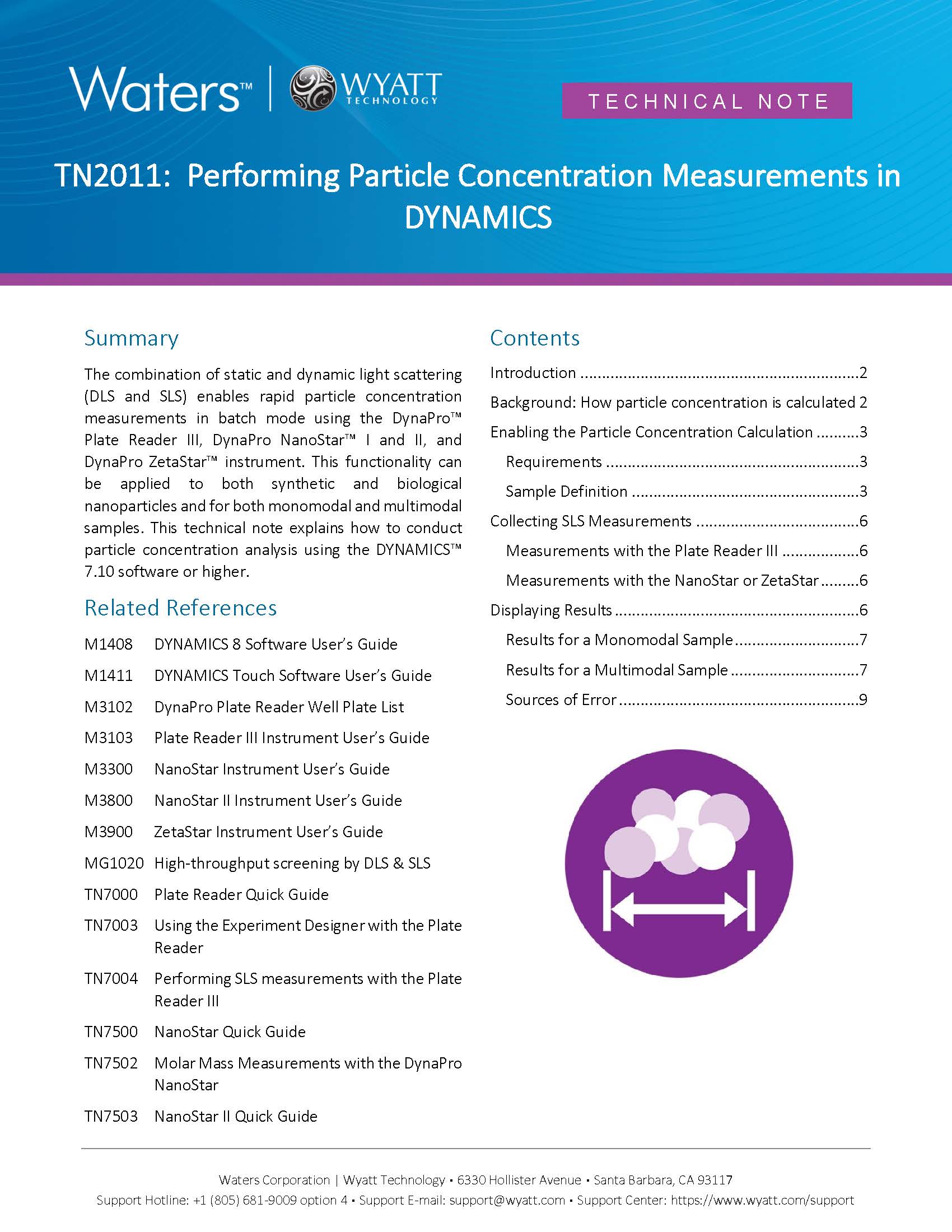Where can I find tips and best practices for using my Wyatt instruments and software?

Our technical notes provide step-by-step instructions and tips for how to get the most out of your instrumentation including:
- Quick guides for setting up your instrument or using our software
- Tips for improving performance
- Best practices for use and care
- Step-by-step instructions for performing advanced analyses on your data such as the Protein Conjugate Analysis or Branching Analysis
- Connection guides for your LC system
- Troubleshooting guides to keep you up and running
You can find technical notes on our Support Center. Simply go to https://www.wyatt.com/support/ and login or register for an account. It’s free for customers!
Technical notes have their own tile in our Support Center.
Clicking on the tile provides a complete list of available technical notes by instrument or software.
You can also find technical notes under each instrument or software application.
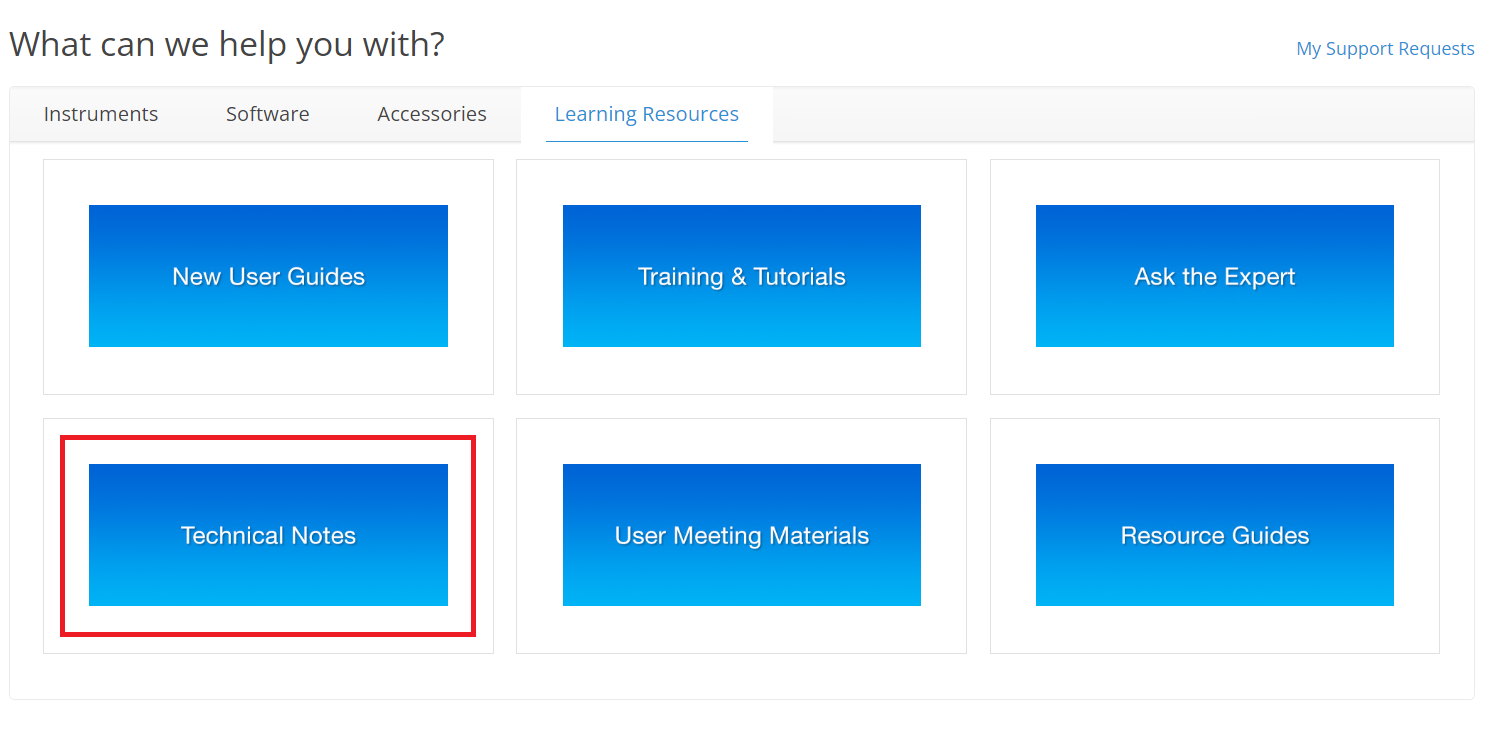
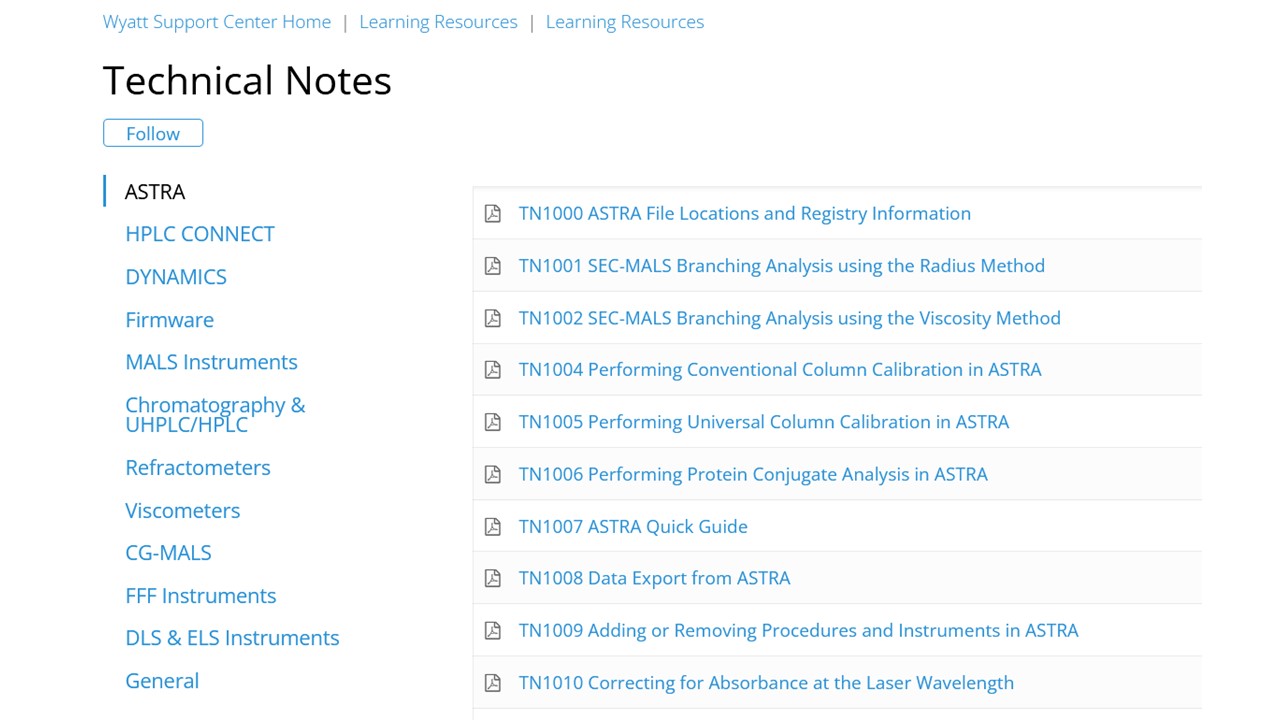
New and Updated Technical Notes
Updated TN1006F – Performing Protein Conjugate Analysis in ASTRA™
Instructions for performing a protein conjugate analysis in the ASTRA software to characterize conjugates such as antibody-drug conjugates, copolymers, membrane protein/surfactants, and PEGylated proteins. Updates include a procedure for validating the SEC-UV-MALS-RI system before running the analysis and instructions for adapting the procedure to a three-component system.
Updated TN1007E – ASTRA Quick Guide
The ASTRA Quick Guide covers running experiments and processing data to help users after their Wyatt system has been installed and interfaced with an LC system. It also walks users through the setup of an ASTRA method, changing an existing method, or setting system parameters.
New! TN2011A – Performing Particle Concentration Measurements in DYNAMICS™
Background on how particle concentration is calculated along with procedures and best practices on how to perform particle concentration measurements for DynaPro™ instruments such as the Plater Reader III, NanoStar™ II, and ZetaStar™ using the DYNAMICS software. Includes displaying results and understanding sources of error as well as a table of refractive index values for common applications.
Updated TN4003B – Optilab™ Quick Start Guide
Best practices and troubleshooting for the Optilab instrument, including background on refractometry and how the Optilab works, tips for stable RI baselines, determination of dn/dc, and troubleshooting common issues and unusual peak shapes.
Updated TN3601D – Waters™ HPLC System Connection Guide for Wyatt Instrumentation and TN3610E – ACQUITY™ UPLC™ System Connection Guide for Wyatt Instrumentation
Step-by-step instructions on interfacing a Waters HPLC or ACQUITY UPLC system and Wyatt instruments, including electrical connections and necessary software settings.
Updated TN5000B – ViscoStar™ Quick Guide
A comprehensive guide of best practices and recommended operating procedures for the ViscoStar instrument, including a maintenance checklist and a general workflow summary. Also included are detailed instructions for performing solvent exchanges and troubleshooting information for common issues.
New! TN8500A – ZetaStar Instrument Quick Start Guide
How to collect DLS, SLS, and ELS data with the DynaPro ZetaStar instrument using the DYNAMICS and DYNAMICS Touch™ software. This guide covers sample loading, setting up experiments, and viewing results, including Size, Molar Mass & Size, Particle Concentration & Size, and Zeta Potential & Size.
Conclusion
Do you have a question? Contact our experts here in Customer Support. We’re happy to help!
Call +1 (805) 681-9009 option 4 or email support@wyatt.com.