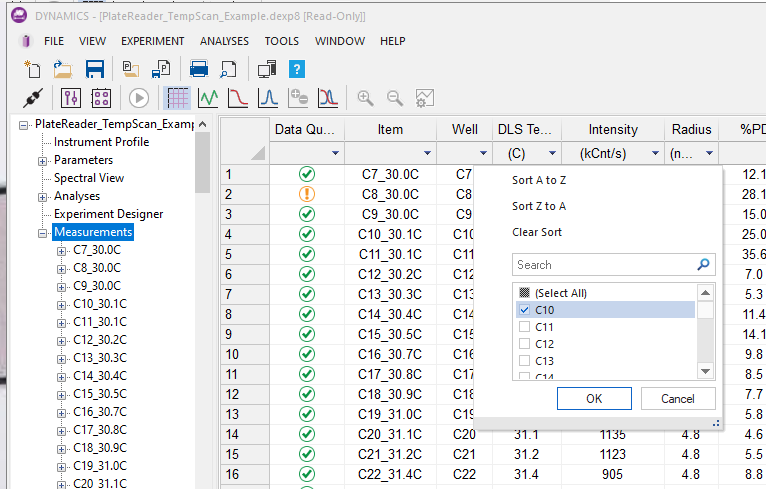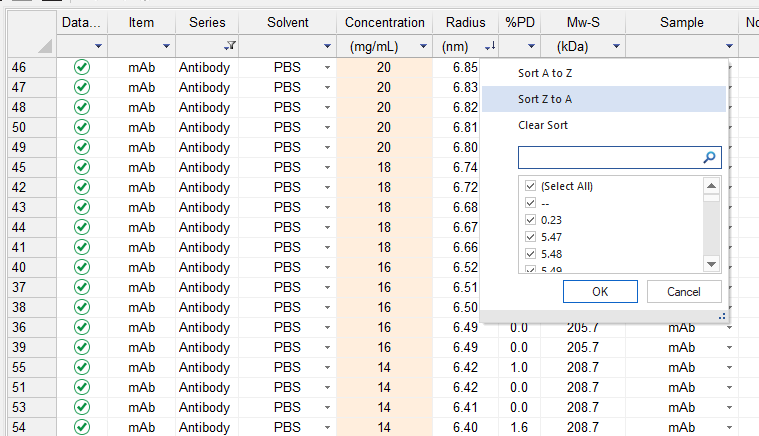How can I organize my results in DYNAMICS?

New in DYNAMICS 8:
Sorting and filtering
Drawing clear trends and conclusions from the Datalog Grid in DYNAMICS can be difficult when the experiments include tens or hundreds of measurements. With the sorting and filtering capabilities of DYNAMICS 8, you can easily focus on subsets of your data to facilitate interpretation. You can sort by Name, Series, Sample, or any User Defined parameter in order to review data pertaining to only one or a few of these categories at a time. As another example, you can view all the data for a specific Well to understand how the sample behaved over time or temperature. Sorting the data grid view also helps you to identify outliers at a glance.
How to filter and sort
To access the filtering and sorting menus, left-click on the triangle to the right of the units cell, located just below the column header (right-clicking will open the unit selection). Both filtering and sorting are only available when viewing the top-level Measurements node. While most columns can be filtered and sorted, some, like Data Quality, cannot.
Filtering
Uncheck any values that you want filtered. You can filter on multiple columns. All columns with filters applied will appear with a filter icon next to the triangle control. To clear a filter, check Select All.
When a filter is applied, the Statistics table updates based on the remaining, unfiltered data. Filtered data will still appear in any Analyses present.
Sorting
Each alphanumeric column is sortable, in forward (A to Z) or reverse (Z to A) order. When a column is sorted, it will be indicated with a small arrow next to the triangle control , either up or down, depending on the sorting order.
To clear sorting on a column, and return to the order in which the measurements were collected, choose Clear Sort.
Conclusion
The sorting feature is only available in DYNAMICS 8.0 and higher. For more details see the DYNAMICS 8 User’s Guide.
Do you have a question? Contact our experts here in Customer Support. We’re happy to help! Call +1 (805) 681-9009 option 4 or email support@wyatt.com.