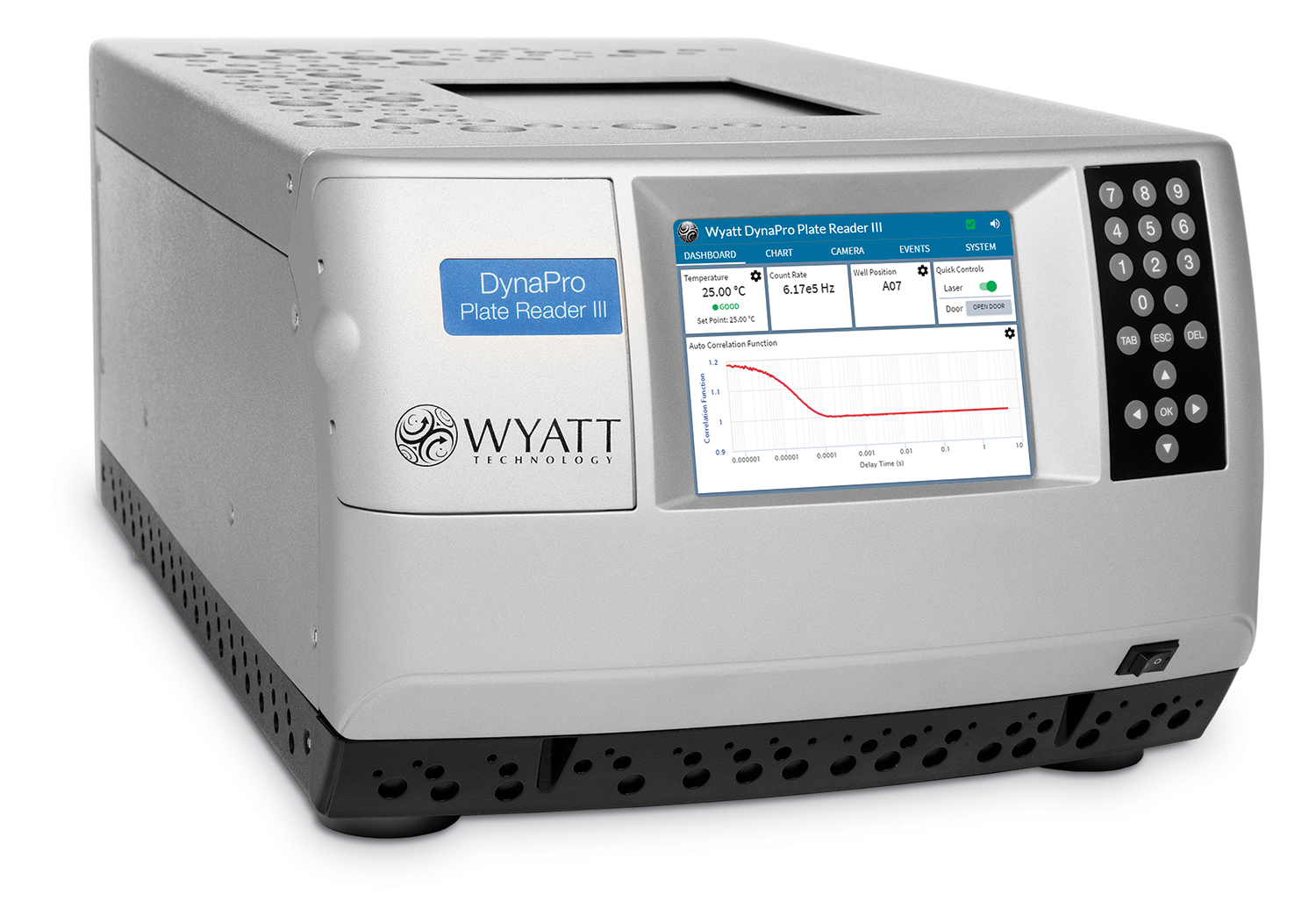DynaPro Plate Reader III Firmware
Install the latest version of Plate Reader III firmware (v4.0.1.6) for optimal performance of your instrument.
Release Notes describe firmware improvements.
-
For an installer CD, contact Wyatt Support.
-
Need instructions? Read the Firmware Update Guide.
-
If you cannot connect to your instrument, see Firmware Update Connection Assistance.