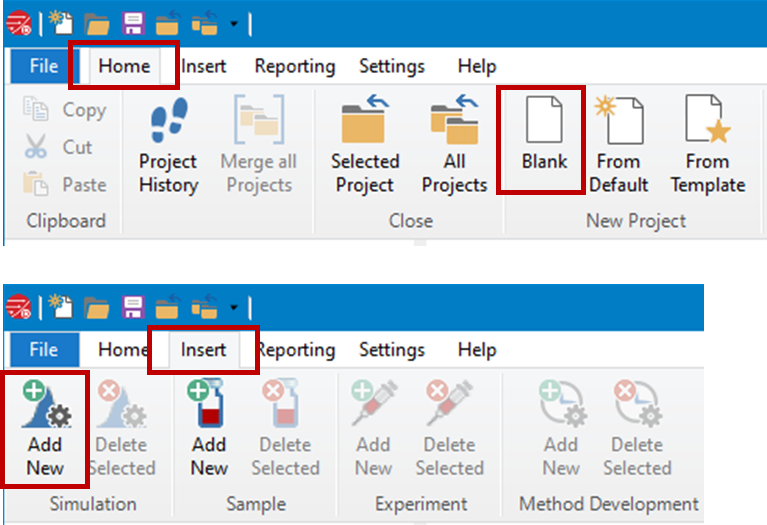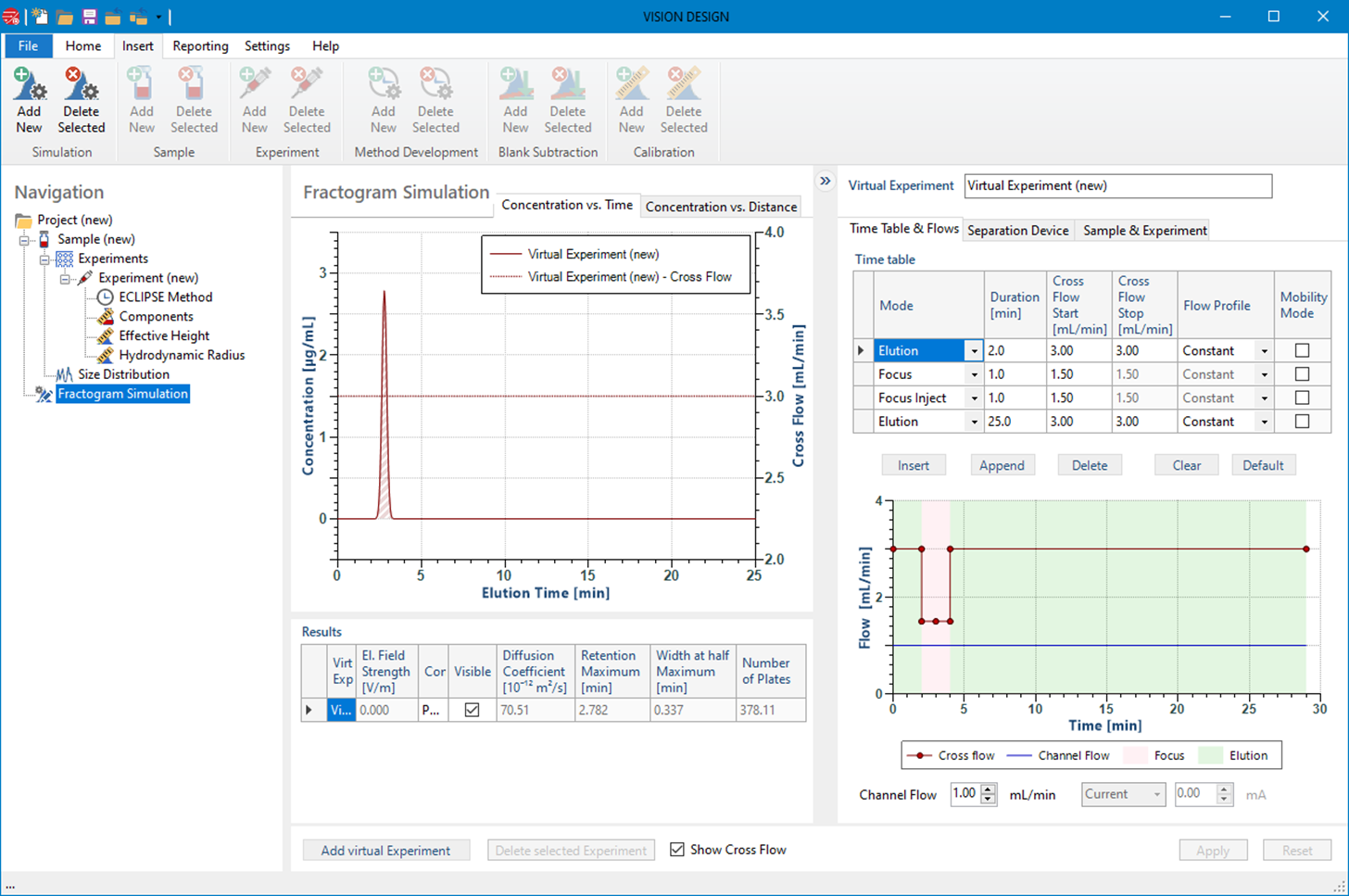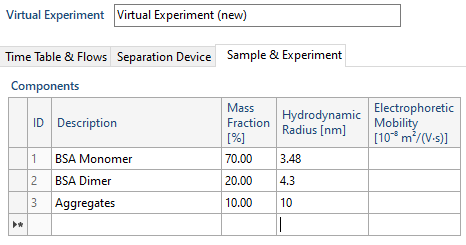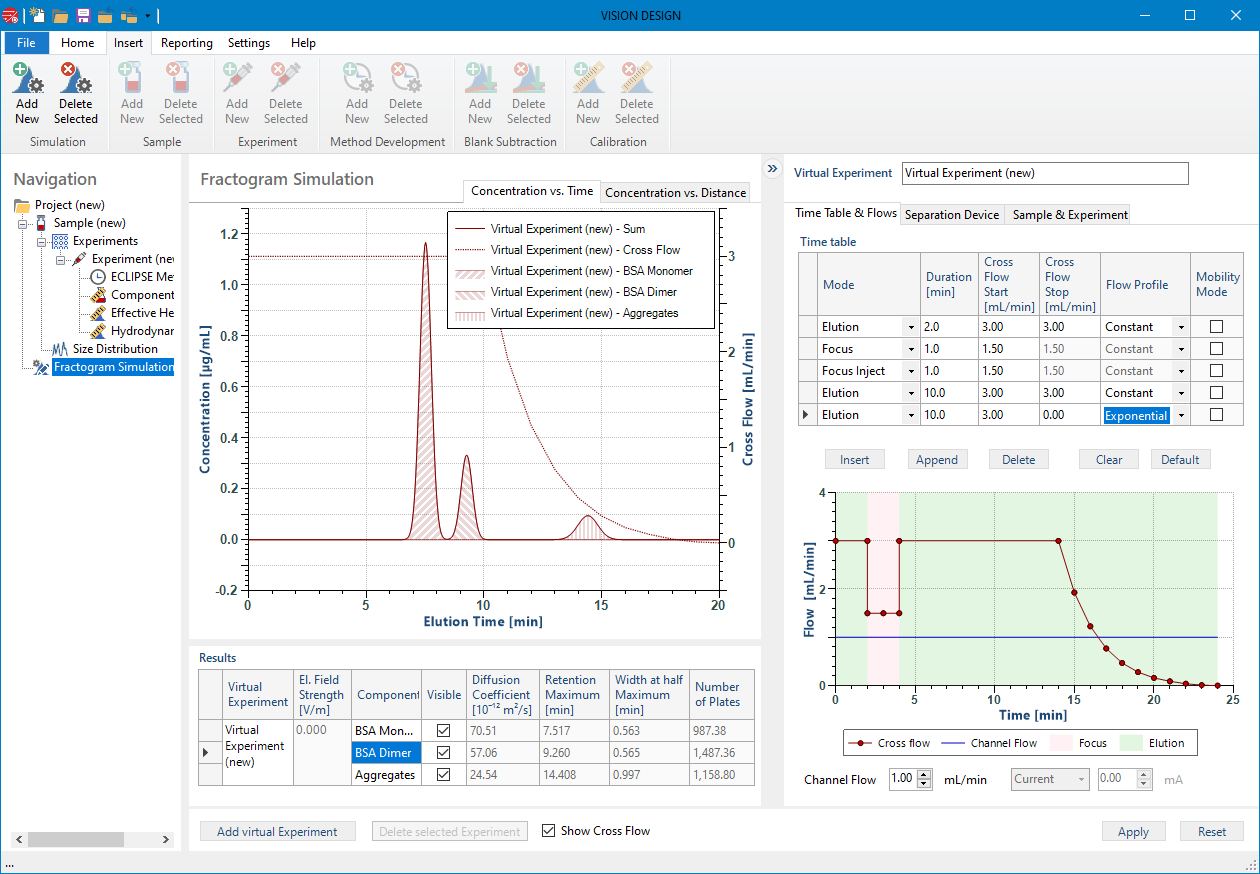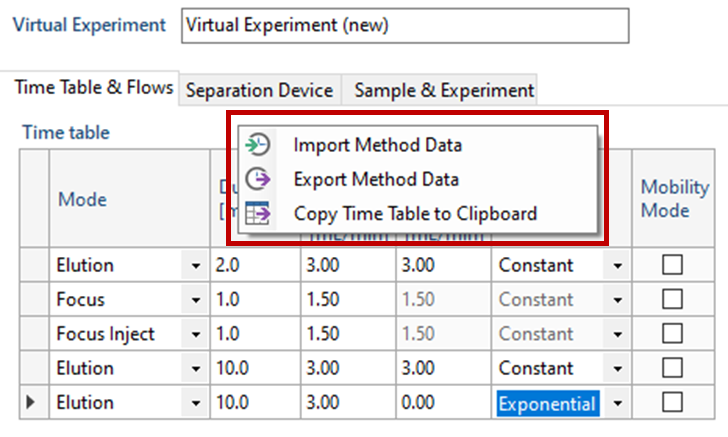How does the new VISION™ 4.0 support flow program development on the Eclipse™ FFF?

Introduction
VISION is the comprehensive software companion to your FFF-MALS experiments, enabling everything from method simulation to running experiments to method refinement. When working with unknown samples or when you don’t have a method for your FFF-MALS separations, you can use VISION DESIGN™ to simulate separations based on FFF theory and hydrodynamic radius.
Launching VISION DESIGN and Enabling Simulation Mode
The VISION launch window features tiles for the three software modules utilized in FFF-MALS, VISION DESIGN (for method development), VISION RUN™ (for running experiments), and ASTRA™ (for analyzing light scattering data). For method development, click on the VISION DESIGN tile.
Once VISION DESIGN launches, navigate to the Home tab and select “Blank” to create a new project. With this project selected, you can then go to the Insert tab and select “Add New” under the Simulation section of the ribbon. Both tabs are shown to the right. Now you should have a “Fractogram Simulation” node at the bottom of your project folder.
Setting Up a Virtual Experiment
With the “Fractogram Simulation” node selected, you can navigate to the right-most panel in VISION DESIGN to set up your virtual experiment. The plot in the middle panel will update whenever a change is made to the parameters in the virtual experiment.
In the Sample & Experiment Tab you may enter various sizes which represent your sample. An example might include:
- the smallest size you want to separate
- the main population
- the largest size of interest
You can enter a description and a mass fraction for each peak. Most commonly, you can get information about size distributions using the Wyatt DynaPro™ NanoStar™ or Plate Reader III for batch DLS measurements.
Under the Separation Device tab, you can select your channel and spacer height, which are important for method development. Lastly, you can navigate to the Time Table & Flows tab to customize your flow program. Here you can start with the default method and experiment with different cross flow rates during the elution steps to simulate the separation of your virtual samples by hydrodynamic radius according to FFF theory.
Optimizing the Parameters
There are two approaches to optimizing the fractogram. One is to stay with the same virtual experiment and observe how the results change until optimal separation has been achieved. The second is to create additional virtual experiment(s) and compare different set of parameters side-by-side. To create an additional virtual experiment for comparison, Press the Add Virtual Experiment Button. A copy will be created and appear in the Results. Select the copy to modify it.
In this example, we stayed with the same virtual experiment and modified the cross flow during the Elution step to combine a constant flow profile with an exponential flow profile, which separates our monomer and dimer, while eluting the aggregate shortly after.
The FFF simulation is an excellent tool for exploring how method parameters can influence the separation. Explore the effect of changing spacer height, the temperature, and other parameters of the experiment! Your fractogram simulation is saved with the VISION DESIGN project file for later reference or can be exported to VISION RUN.
Exporting the Parameters
Once you have a method you can export your timetable as an ECMF by right-clicking in the right-most virtual experiment panel. This can then be imported into VISION RUN via right-clicking in your Eclipse method editor window.
Conclusion
For further reading, please view:
- Improved multidetector asymmetrical-flow field-flow fractionation method for particle sizing and concentration measurements of lipid-based nanocarriers for RNA delivery
- TN6005 - Eclipse Aqueous Method Development Quick Start Guide
Do you have a question? Contact our experts here in Customer Support. We’re happy to help! Call +1 (805) 681-9009 option 4.