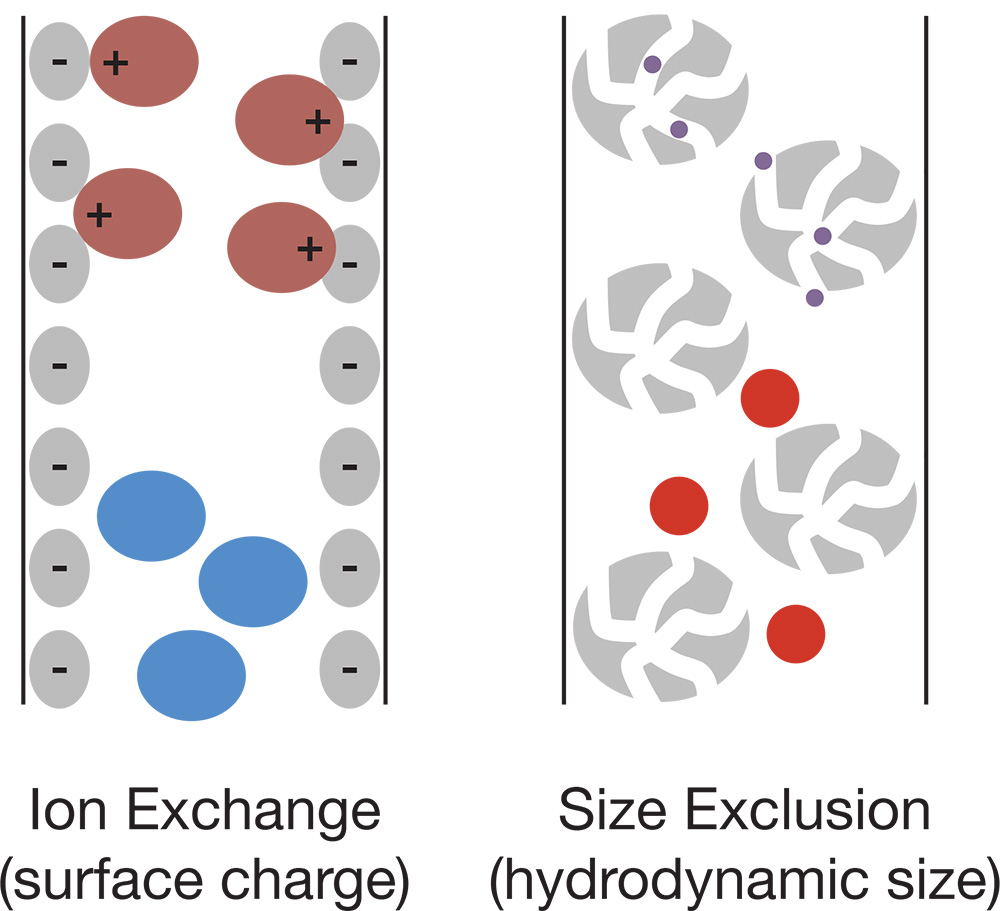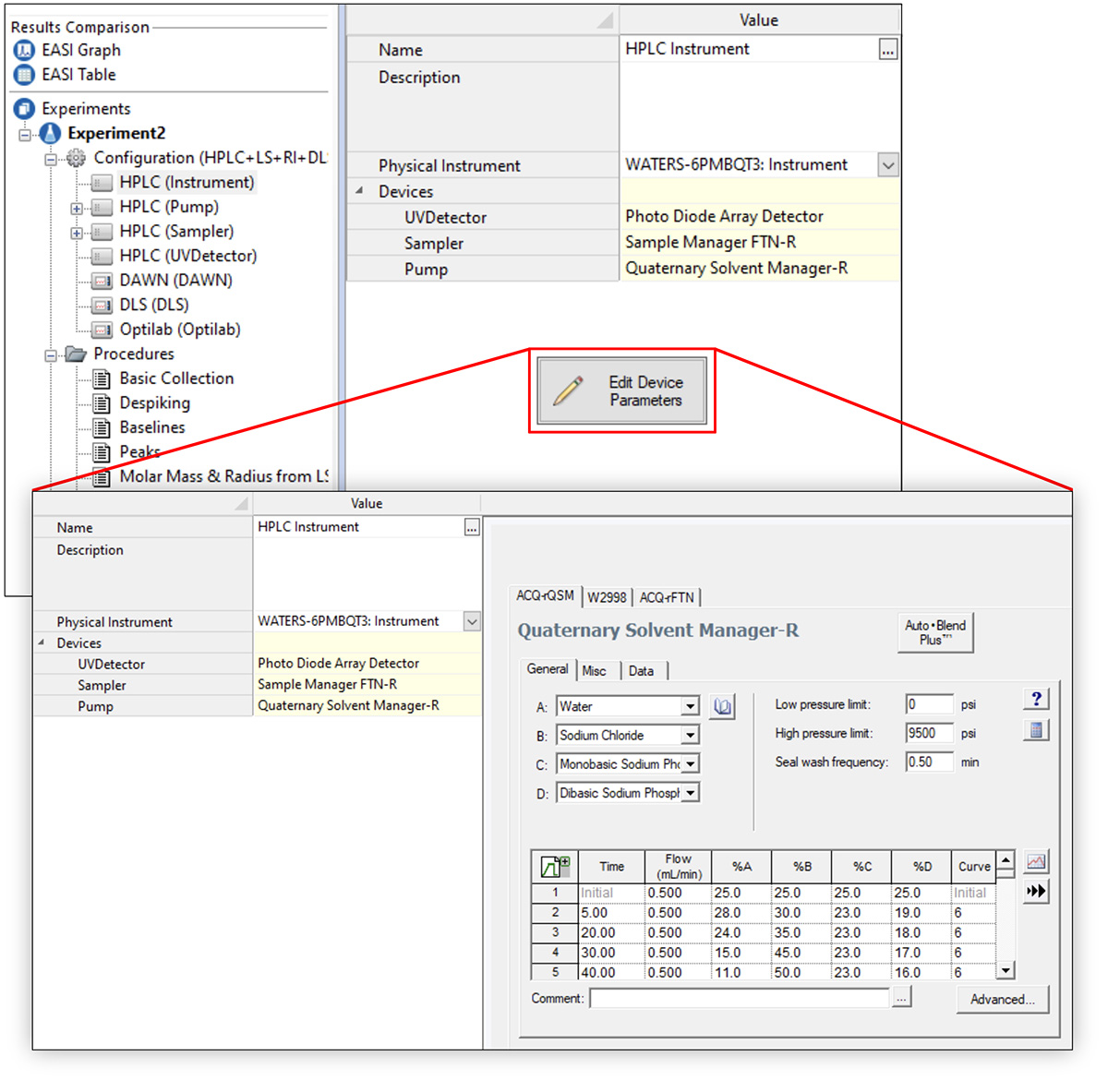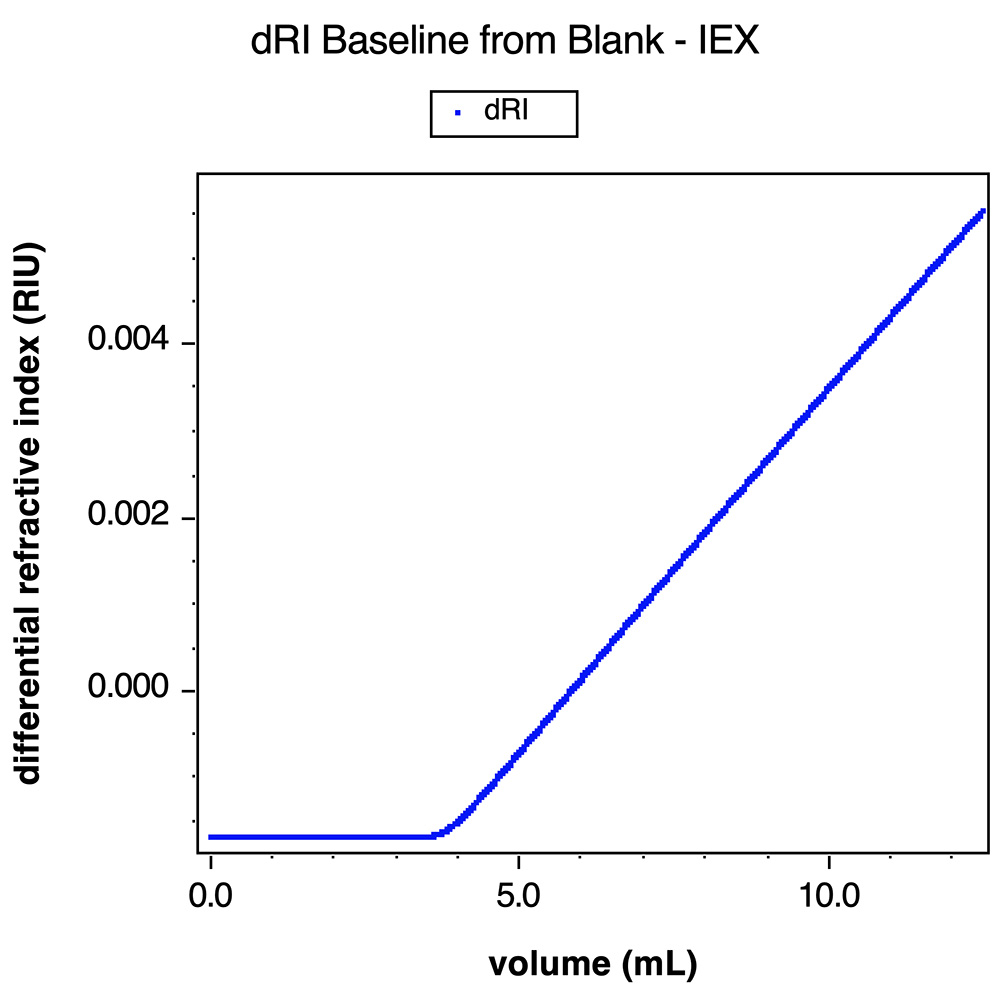Ion-exchange chromatography with ASTRA™ and HPLC CONNECT™

Introduction
With Wyatt Technology’s HPLC CONNECT 4 software and ASTRA 8 software, you can control your Waters™ LC system and multi-angle light scattering instrument (MALS) data collection with a single interface, simplifying your overall workflow. With HPLC CONNECT 4, you have the ability to customize the mobile phase gradient to perform size exclusion chromatography (SEC), ion exchange chromatography (IEX), and reverse phase chromatography (RPC) experiments. Here, we’ll focus on creating an IEX-MALS method quickly and easily with ASTRA and HPLC CONNECT 4!

Ion-exchange Chromatography
Ion exchange chromatography (IEX) complements the more common size exclusion chromatography (SEC) by offering a different approach to sample separation. While SEC focuses on separating molecules based on their hydrodynamic volume, IEX uses ionic charge as its separation principle. This combination allows for a more comprehensive understanding of samples by providing insights into size, molecular weight, and charge variation.
With IEX, a change in salt concentration and/or pH of the mobile phase during the experiment is used to elute samples off a column with a charged stationary phase. For example, with a stationary phase of negatively charged beads and a mobile phase of increasing salt composition, negatively charged species will elute earlier. Once the salt composition has increased sufficiently, positively charged species will elute. Coupled with MALS, information such as molecular weight and radius can be measured while simultaneously gleaning additional charge information from IEX. This strategy can be particularly beneficial in cases where different sample species have the same or similar hydrodynamic volume but different net charges, enabling separation with IEX.
Setting up an IEX-MALS experiment with HPLC CONNECT 4
If you haven’t already set up HPLC CONNECT 4 and an ASTRA method for your system, doing so is easy! These topics are covered in this article: How do I use the HPLC CONNECT 4 software to control my Waters LC system? Open your ASTRA method within ASTRA via File | New | Experiment from Method.
Open an ASTRA Method file, select the Experiments icon, expand the Configuration option, and double-click the HPLC Instrument. This selection will display all of the information communicated to your Waters LC system to control its various modules, including your pump. In this window, click Edit Device Parameters to change parameters specific to your Waters LC system. In the pump method section, the pump time table can be changed to pull solutions of different salt compositions at different times during the method. In the example shown to the right, the salt content of the mobile phase has increased from the initial start to the end of the run.
When you have set up the composition profile for your IEX method, click OK to save these settings. Then, right-click the experiment name and select Save as Method to save this as a new method. Make sure you have set up your solvent reservoirs with the appropriate solutions! You are now ready for your IEX-MALS experiments.
Additional Considerations and Tips
Analysis within ASTRA for IEX-MALS experiments is similar to that for typical SEC-MALS experiments. Depending on your salt gradient, you may see a changing RI baseline through the run from your Optilab™ instrument. This is normal and expected, as the Optilab instrument will see changes in the concentration of your sample and the composition of the mobile phase. Run a blank injection, collect the data, and perform a Blank Baseline Subtraction and accounting for this shifting baseline. For more information, see our technical note TN1012 on this topic.
If you regularly work with large solvent gradients, the Optilab High Concentration instrument may be better suited for your IEX-MALS needs. For example, the standard Optilab instrument can measure gradients between 0 – 450 mM NaCl without saturating, whereas the high concentration model can measure gradients up to 3.4 M NaCl.
Conclusion
Support for Waters Arc™ Premier HPLC control, including setting up methods for ion-exchange chromatography, is only available in HPLC CONNECT 4 with ASTRA 8.2.1 and higher. Future releases will add support for more Waters LC systems. For more details see the ASTRA 8 User’s Guide or the HPLC CONNECT 4 User’s Guide.
Do you have a question? Contact our experts here in Customer Support. We’re happy to help! Call +1 (805) 681-9009 option 4.