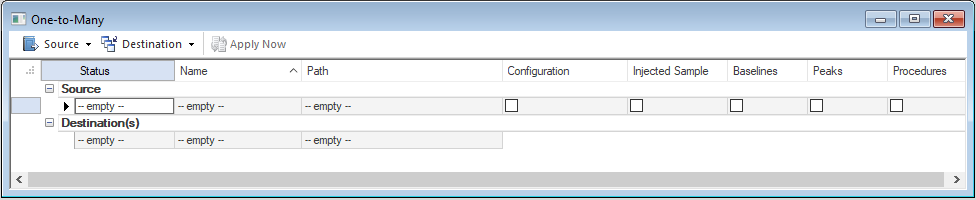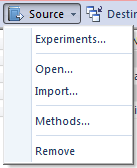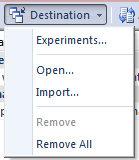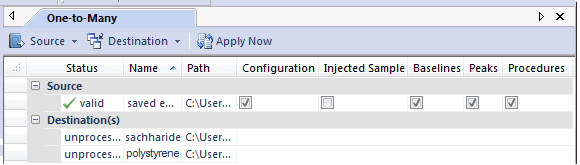I made a change to how I process my experiments. Is there a way to easily apply this change to my existing experiments?

Introduction
ASTRA® has a convenient One-to-Many feature that allows you to apply a method or some aspect of a method to multiple experiments. This is useful if you rerun a validation standard and want to apply the changes to previously run experiments or if you’ve changed how you format reports and want to update your previous files. Here’s how you use One-to-Many:
Step 1
Open the One-to-Many window by going to File | One-to-Many.
Step 2
Click the Source button at the top of the One-to-Many window and choose the method or experiment as the source you would like to apply to other experiments. You can choose either Experiment to pick a source from currently open Experiments or choose Methods to browse the system database for a saved method. You can also choose Open to open an experiment or Import (ASTRA Security Pack) to open an experiment stored in a folder other than the experiment database.
Step 3
Click the Destination button in the One-to-Many window and choose one or more experiments that you want the source file to be applied to. You can also Open an experiment or Import (ASTRA Security Pack) an experiment as well. You can remove experiments from the Destination list by clicking the Destination button and choosing Remove or Remove All.
Step 4
Check the boxes for the items you want to apply from the source experiment or method. You can apply the Configuration (includes Normalization, Alignment, Band Broadening, and Concentration Source), Injected Sample, Baselines, Peaks, and Procedures (includes Enabled Detectors).
Step 5
Click the Apply Now button at the top of the One-to-Many window. Progress is indicated by the destination experiment status changing to processed.
Conclusion
Do you have a question? Contact our experts here in Customer Support. We’re happy to help! Call +1 (805) 681-9009 option 4 or email support@wyatt.com.